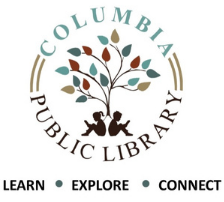Overdrive offers a wide selection of 2500+ interactive digital magazines, 45,000+ ebooks, 18,000+ eAudio-books,
and 435+ read-along books for all ages.
Specifics
- No late fees, just return when finished or item will automatically return on due date.
- Available on computer and mobile devices.
- All your loans, notes, bookmarks, and reading progress sync across your devices.
- Download ebooks and audiobooks for offline reading, or stream them to save space.
Download App
OverDrive App:
- Amazon Appstore
- Chrome Web Store
- Windows Store
- Ebooks can be sent to your Kindle or Kindle reading app. Learn how.
Libby App:
- Windows Store
- Or, visit libbyapp.com in your Chrome, Firefox, Safari, or Edge browser.
- Ebooks can be sent to your Kindle or Kindle reading app. Learn how.
Getting Started
- On the website or app, sign in, select your library (Columbia Public Library), and enter your library card barcode and 4-digit PIN number.
- Click agree to terms and log in.
- Browse the collection, check out a book, or place a hold.
Libby setup instructions & help.
OverDrive setup instructions.
Computer instructions & help.
The classic OverDrive app is recommended if using an older device or a Fire tablet, require the use of a screen reader, or want to view our selection of streaming videos
Highlights & Accessibility Features
- Libby’s ebook reader makes it easy to customize how you read, adjust the font size, book layout, and lighting. You can also add bookmarks, create notes, and highlights, and define words.
- Skip forwards or backwards with a swipe, increase playback speed up to 3x, and set sleep timer until end of chapter or for 5, 10, 30, or more minutes.
- OpenDyslexic font increases readability of text for readers with dyslexia. Learn how to enable or disable.